Every OS, whether Windows or Linux, has a terrible habit of retaining the scattered ‘remnants’ of installed programs, webpages browsed, and even worse, of uninstalled software. That is the main reason we find an year old PC feeling sluggish. Fortunately, there are dedicated (and not so dedicated) tools which can take care of those ‘remnants’ - generally called System Cleaners or specifically Junk File Cleaner.
In 2012 we had a detailed look at 8 of them. Personally, I have persisted with CCleaner and BleachBit from that time. But after 2 years, it is time to revisit the top 4 system junk file removers. All of them have been updated with newer versions. Let us have a look at:
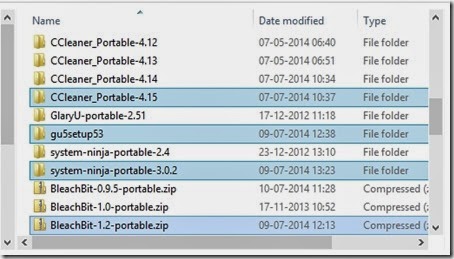
Here the CCleaner 4.15 displays 1,026 MB of files that can be cleaned. The 1 grouse which still remains is it does not display the ‘total’ file count.

BleachBit 1.2 continues to be the most comprehensive junk file cleaner as it further ferreted out ~580 files of ~134 MB, after all the other tools had done their bit (pun intended) [see insert in the image].
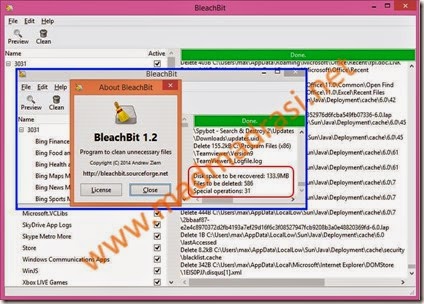
Of the 4 best junk file removers, System Ninja 3.0.2 is probably the least likely to mess up the PC. It employs the lightest touch of the four, locating 669 files of ~228 MB.

The next surprise Glary Utilities 5.3.0.8 pulls on us is with its cleaning ability. It targeted an impressive ~1,561 MB (~ 1,514 + 57) of junk to be removed - even more than CCleaner. The only grouse is the Glary Utilities does not come in a portable version anymore.

As we can see, BleachBit 1.2 is still the most comprehensive of all the junk file removers. But Glary Utilities 5.3.0.8 has caught up with (and overtaken) CCleaner 4.15, while System Ninja has the lightest touch of the 4 best system cleaners for Windows.
Image for Pinterest:
For me, it is going to be Glary Utilities for some time.
:-D
In 2012 we had a detailed look at 8 of them. Personally, I have persisted with CCleaner and BleachBit from that time. But after 2 years, it is time to revisit the top 4 system junk file removers. All of them have been updated with newer versions. Let us have a look at:
- CCleaner 4.15 (portable)
- BleachBit 1.2 (portable)
- System Ninja 3.0.2 (portable)
- Glary Utilities 5.3.0.8 (installed version)
- CCleaner, BleachBit and System Ninja installed with Winapp2.ini 4.15 from [www.winapp2.com]
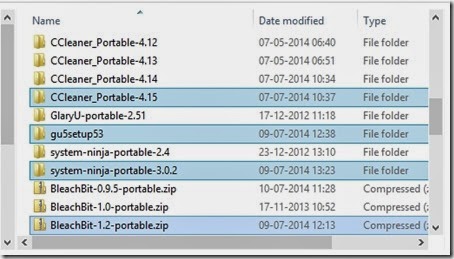
The Results:
CCleaner
Our favourite system cleaner of the top 4 performed as admirably as expected. CCleaner 4.15 with Winapp2.ini has a classy interface which intuitively tells us about the various options. Clicking on the various checkboxes offers us tremendous choice over the actions. Clicking the Analyse button shows us the various files selected for cleaning. Though the learning curve is steep, CCleaner is the most detailed junk file cleaner around.Here the CCleaner 4.15 displays 1,026 MB of files that can be cleaned. The 1 grouse which still remains is it does not display the ‘total’ file count.

BleachBit
BleachBit 1.2 with Winapp2.ini caught up a whopping ~17,000+ files totalling 2,590 MB of junk files. Like CCleaner, it also offers various checkboxes to click and select, though the interface is very bland. Similar to CCleaner it also has a steep learning curve. The Preview button shows us the list of files selected for deletion, and the Clean button really cleans them up.BleachBit 1.2 continues to be the most comprehensive junk file cleaner as it further ferreted out ~580 files of ~134 MB, after all the other tools had done their bit (pun intended) [see insert in the image].
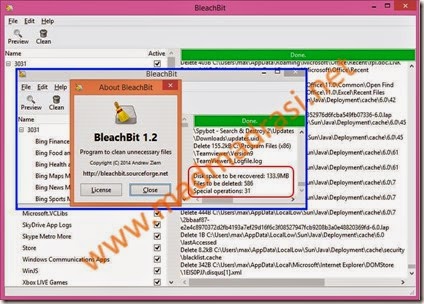
System Ninja
System Ninja 3.0.2 (with Winapp2.ini) has the most cleanest interface of all the top 4 system cleaners. It also has the smallest, easiest learning curve, and a the best one-click-clean button of all. There are a dozen checkboxes if we prefer to exclude certain areas, but not as extensive and cumbersome as in CCleaner or Bleachbit.Of the 4 best junk file removers, System Ninja 3.0.2 is probably the least likely to mess up the PC. It employs the lightest touch of the four, locating 669 files of ~228 MB.

Glary Utilities
Glary Utilities 5.3.0.8 is once again the surprise package. When compared to its earlier 2.48 version, Glary Utilities 5 is the most improved product of the top 4 system cleaners. The interface has been comprehensively overhauled to great effect, and is the cleanest. Though its learning curve is a little steeper than System Ninja, it is the easiest to use. With only half-a-dozen boxes to click and select, it is a breeze.The next surprise Glary Utilities 5.3.0.8 pulls on us is with its cleaning ability. It targeted an impressive ~1,561 MB (~ 1,514 + 57) of junk to be removed - even more than CCleaner. The only grouse is the Glary Utilities does not come in a portable version anymore.

Summary
Let us tabulate the results - that is the junk in MB - each junk file cleaner managed to detect. Let us also tabulate the remnants each junk file remover detects after the previous tool had done its job. Thus we can, at one go, evaluate the performance of the top 4 system cleaners.As we can see, BleachBit 1.2 is still the most comprehensive of all the junk file removers. But Glary Utilities 5.3.0.8 has caught up with (and overtaken) CCleaner 4.15, while System Ninja has the lightest touch of the 4 best system cleaners for Windows.
Image for Pinterest:
For me, it is going to be Glary Utilities for some time.
:-D

No comments:
Post a Comment