Yesterday, I had a strange problem with sudden hang or freeze of the Chrome browser. In fact, I have been having problems with Google Chrome for last week or so.
For one, all the favicons in the Bookmarks bar have disappeared. As I generally keep the ‘text’ blank on all the visible favourites in the Bookmarks bar, and identify the links by their favicons, this cockup is quite a bit of nuisance.
But Monday was the height as Chrome stopped working and trying to restart it - from either the Quick Launch bar, or the Desktop Shortcut or even from the Start menu - did not work out. (BTW, before attempting above, I did make sure that all instances of Google Chrome had been killed through the Task Manager).
So the alternate was to uninstall Chrome and re-install it, which I did. Thankfully all the other 3 browsers (IE, FF and Opera) installed for such an emergency, did behave alright.
;-)
I did not use Chrome, even after installation, and carried on with Firefox throughout yesterday. Today morning, Chrome surprised me. For the Quick Launch icon for Google Chrome had turned blank, and clicking on it threw up Problem with Shortcut (missing or moved) error.
Checking up the shortcuts - Quick Launch one which threw the error, and the Desktop one which worked just fine - left me scratching my head (to be polite).
AFAIK, Chrome installs by default (on a Windows 7 PC) in the location
C:\Users\<user>\AppData\Local\Google\Chrome\Application\chrome.exe
While the Quick Launch ‘chrome’ properties does reflect it, the Desktop ‘chrome’ properties shows that the reinstalled Chrome location as:
C:\Program Files (x86)\Google\Chrome\Application\chrome.exe
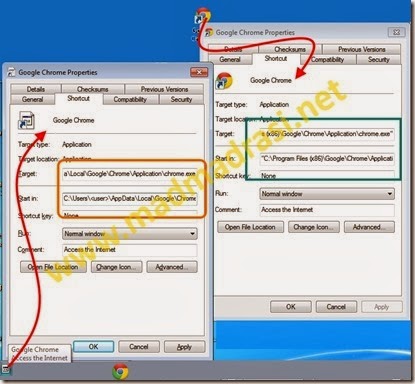
Changing the Target and Start in boxes of the shortcut in Quick Launch bar to the present re-install path once again made that shortcut alright.
As I said, it left me scratching my head. Have Google actually changed the Chrome default install location? If not what the heck is happening here? If so, what other messy surprises are in store?
[Google Chrome Version 30.0.1599.101 m, installed on Windows 7 x64 SP1]
For one, all the favicons in the Bookmarks bar have disappeared. As I generally keep the ‘text’ blank on all the visible favourites in the Bookmarks bar, and identify the links by their favicons, this cockup is quite a bit of nuisance.
But Monday was the height as Chrome stopped working and trying to restart it - from either the Quick Launch bar, or the Desktop Shortcut or even from the Start menu - did not work out. (BTW, before attempting above, I did make sure that all instances of Google Chrome had been killed through the Task Manager).
So the alternate was to uninstall Chrome and re-install it, which I did. Thankfully all the other 3 browsers (IE, FF and Opera) installed for such an emergency, did behave alright.
;-)
I did not use Chrome, even after installation, and carried on with Firefox throughout yesterday. Today morning, Chrome surprised me. For the Quick Launch icon for Google Chrome had turned blank, and clicking on it threw up Problem with Shortcut (missing or moved) error.
Checking up the shortcuts - Quick Launch one which threw the error, and the Desktop one which worked just fine - left me scratching my head (to be polite).
AFAIK, Chrome installs by default (on a Windows 7 PC) in the location
C:\Users\<user>\AppData\Local\Google\Chrome\Application\chrome.exe
While the Quick Launch ‘chrome’ properties does reflect it, the Desktop ‘chrome’ properties shows that the reinstalled Chrome location as:
C:\Program Files (x86)\Google\Chrome\Application\chrome.exe
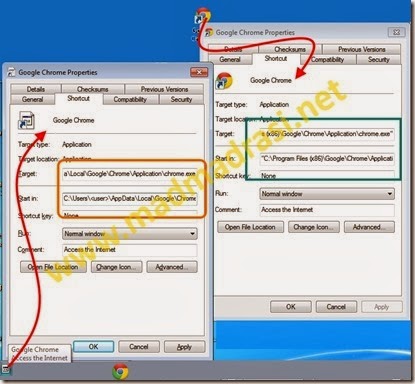
Changing the Target and Start in boxes of the shortcut in Quick Launch bar to the present re-install path once again made that shortcut alright.
As I said, it left me scratching my head. Have Google actually changed the Chrome default install location? If not what the heck is happening here? If so, what other messy surprises are in store?
[Google Chrome Version 30.0.1599.101 m, installed on Windows 7 x64 SP1]
This comment has been removed by a blog administrator.
ReplyDelete