As posted earlier, the ShareThis buttons in this blog were not working, not showing, not displaying, not appearing or not showing up - believe this - in Google Chrome 26 and Firefox 19.0.2, but were working, showing, displaying, appearing or showing up in Internet Explorer 10.
Users of ShareThis would know the importance of the social media plugins. Those customized buttons not only provide an easy way for readers to quickly share the interesting article on our site, but also provide for social analytics. Every click on the customized buttons is counted by ShareThis and the free social analytics package presents an easy, uncomplicated, graphical results to measure our reach.
Hence, it is a cause for concern if the social media plugin ShareThis customized buttons don’t appear or do not show up. Here you can clearly see Google Chrome 26 and Firefox 19.0.2 not displaying the buttons while the IE10 does. Note that all the 3 browsers are on normal, non-private mode.

Hunting around the net results in 3 possible causes for the strange disappearing act by the ShareThis buttons:
On Friday I had updated the Hosts file using Hostsman - a windows hosts file manager. One of the update lists from the update sources had tagged the ShareThis servers and disabled the browsers from contacting them.
Quickly marking (#) the seg.sharethis.com and wd-edge.sharethis.com as harmless enabled the browsers to display ShareThis buttons.
Update: While there, also mark (#) the other sharethis hosts like r.sharethis.com, l.sharethis.com, a.sharethis.com etc. If these are left untagged, logging into ShareThis site will not be possible.

Note how all the 3 browsers are on Privacy mode, but still displaying the buttons (though we cannot see it, the ‘Do Not Track’ feature is also enabled).
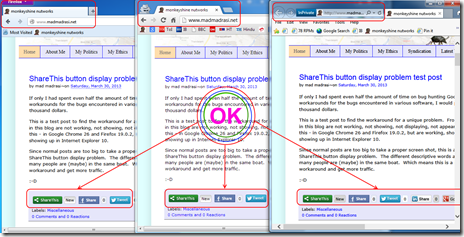
There it is. If ever there are problems with display of ShareThis buttons, check the Windows Hosts file first.
:-)
Though it is a puzzle how IE10 managed (still manages) to maintain contact with the ShareThis servers, bypassing the same Windows Hosts file.
Users of ShareThis would know the importance of the social media plugins. Those customized buttons not only provide an easy way for readers to quickly share the interesting article on our site, but also provide for social analytics. Every click on the customized buttons is counted by ShareThis and the free social analytics package presents an easy, uncomplicated, graphical results to measure our reach.
Hence, it is a cause for concern if the social media plugin ShareThis customized buttons don’t appear or do not show up. Here you can clearly see Google Chrome 26 and Firefox 19.0.2 not displaying the buttons while the IE10 does. Note that all the 3 browsers are on normal, non-private mode.

Hunting around the net results in 3 possible causes for the strange disappearing act by the ShareThis buttons:
- ‘Do Not Track’ feature might interfere with ShareThis;
- Browsers in ‘Privacy mode’ might not display ShareThis buttons;
- Blocking sites from ‘Tracking Location’ might cause problems with ShareThis; and,
- might be a (local) network problem - with firewall, etc.
On Friday I had updated the Hosts file using Hostsman - a windows hosts file manager. One of the update lists from the update sources had tagged the ShareThis servers and disabled the browsers from contacting them.
Quickly marking (#) the seg.sharethis.com and wd-edge.sharethis.com as harmless enabled the browsers to display ShareThis buttons.
Update: While there, also mark (#) the other sharethis hosts like r.sharethis.com, l.sharethis.com, a.sharethis.com etc. If these are left untagged, logging into ShareThis site will not be possible.

Note how all the 3 browsers are on Privacy mode, but still displaying the buttons (though we cannot see it, the ‘Do Not Track’ feature is also enabled).
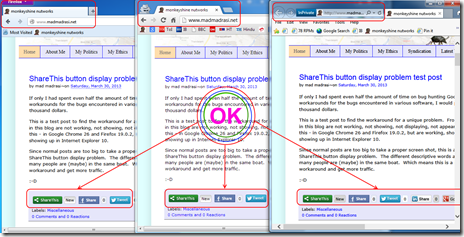
There it is. If ever there are problems with display of ShareThis buttons, check the Windows Hosts file first.
:-)
Though it is a puzzle how IE10 managed (still manages) to maintain contact with the ShareThis servers, bypassing the same Windows Hosts file.
No comments:
Post a Comment