One of the most irritating additions to a browser is the unintended installation of various Toolbars. While such Toolbars are dime a dozen now, from utorrent to Bing, Yahoo! and even Google, the most irritating is the Ask Toolbar.
And the most easiest way to find Ask Toolbar in your browser is by installing Java. The Ask Toolbar is integrated with the Java download and during the installation of Java, users are presented with an option of downloading the Ask Toolbar. And here is the catch: it is installed by default and if a user does not wish to download the Ask Toolbar, he/she has to uncheck the checkbox.
So, what is the easiest and hassle-free way to uninstall or remove the Ask Toolbar? The easiest tool to uninstall or remove the Ask Toolbar (or any toolbar for that matter) is the free IOBit Uninstaller. The IOBit Uninstaller has a separate tab page to show all the toolbars installed on a PC, which makes it easy to remove them. [Please use IOBitUninstaller version 2.2 or earlier as newer versions install lot of crapware/nagware]
First here is the IE browser installed with Ask.com Toolbar.
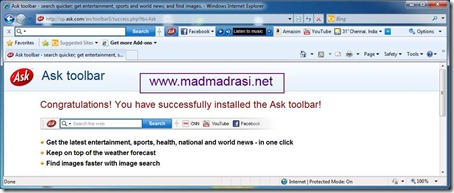
Now we fire up IOBit Uninstaller free. I use the portable version, but all actions are the same in the installer version. [Please use IOBitUninstaller version 2.2 or earlier as newer versions install lot of crapware/nagware]

Viola. Enjoy the toolbar free browsing. [Please use IOBitUninstaller version 2.2 or earlier as newer versions install lot of crapware/nagware]
And the most easiest way to find Ask Toolbar in your browser is by installing Java. The Ask Toolbar is integrated with the Java download and during the installation of Java, users are presented with an option of downloading the Ask Toolbar. And here is the catch: it is installed by default and if a user does not wish to download the Ask Toolbar, he/she has to uncheck the checkbox.
So, what is the easiest and hassle-free way to uninstall or remove the Ask Toolbar? The easiest tool to uninstall or remove the Ask Toolbar (or any toolbar for that matter) is the free IOBit Uninstaller. The IOBit Uninstaller has a separate tab page to show all the toolbars installed on a PC, which makes it easy to remove them. [Please use IOBitUninstaller version 2.2 or earlier as newer versions install lot of crapware/nagware]
First here is the IE browser installed with Ask.com Toolbar.
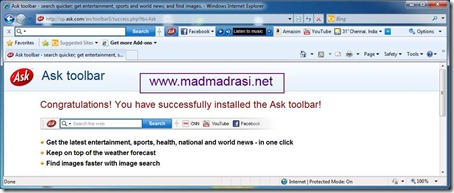
Now we fire up IOBit Uninstaller free. I use the portable version, but all actions are the same in the installer version. [Please use IOBitUninstaller version 2.2 or earlier as newer versions install lot of crapware/nagware]
- Click the ‘Toolbar’ tab - it displays all the toolbars installed.
- Here it shows the Ask Toolbar as installed for Firefox too (2a), though it doesn’t specify other details like version or publisher (2b).
- So to uninstall both (and other toolbars if the PC has more than one), check mark the ‘Batch Uninstall’ checkbox.
- Don’t forget to check mark the individual boxes in front of the toolbars, which only appear under batch uninstall option.
- Click the ‘Uninstall’ button and watch the Ask Toolbar disappear.

Viola. Enjoy the toolbar free browsing. [Please use IOBitUninstaller version 2.2 or earlier as newer versions install lot of crapware/nagware]
This comment has been removed by a blog administrator.
ReplyDelete