Piriform have released the latest version of their premier product CCleaner free. Even in its previous versions, CCleaner was an excellent junk and broken file cleaner. In its latest avatar CCleaner 3.24 has its architecture optimized for 64-bit Windows builds.
CCleaner 3.24 has improved cookie and application remnant cleaning abilities over its earlier versions. There are also few minor bug fixes and GUI improvements.
The most interesting improvement is the added ability to manage Firefox Plugins and Extensions. Mind you, Firefox already allows us to manage Plugins and Extensions through its own ‘Add-ons Manager’ (Ctrl+Shift+A).
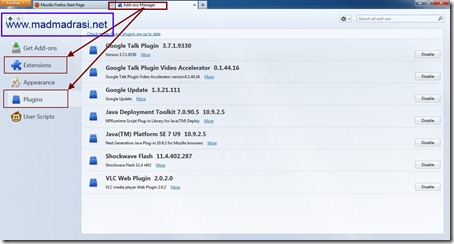
However, you cannot delete a Plugin from the Add-on Manager, only disable it, (though you can delete an Extension).
CCleaner 3.24 readily gives us the ability to not only disable both Extensions and Plugins but also delete them at will. Though I wouldn’t recommend doing so without a good reason.
:-D
The Firefox Extensions and Plugins can be managed by clicking -
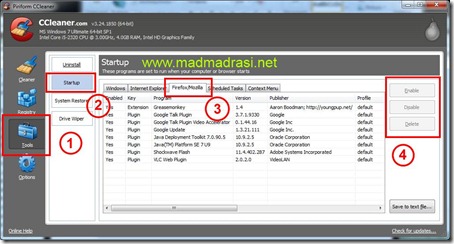
A word of caution, though. Use with care and even then, backup Firefox before attempting to tweak it. CCleaner can be downloaded from here [http://www.piriform.com/ccleaner].
CCleaner 3.24 has improved cookie and application remnant cleaning abilities over its earlier versions. There are also few minor bug fixes and GUI improvements.
The most interesting improvement is the added ability to manage Firefox Plugins and Extensions. Mind you, Firefox already allows us to manage Plugins and Extensions through its own ‘Add-ons Manager’ (Ctrl+Shift+A).
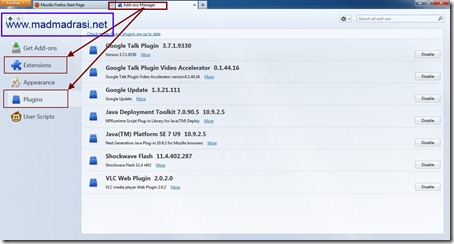
However, you cannot delete a Plugin from the Add-on Manager, only disable it, (though you can delete an Extension).
CCleaner 3.24 readily gives us the ability to not only disable both Extensions and Plugins but also delete them at will. Though I wouldn’t recommend doing so without a good reason.
:-D
The Firefox Extensions and Plugins can be managed by clicking -
- the ‘Tools’ button and then,
- the ‘Startup’ button in the ensuing window;
- the ‘Firefox/Mozilla’ tab is the third one, where
- an Extension or a Plugin can be ‘enabled’, ‘disabled’ or simply ‘deleted’.
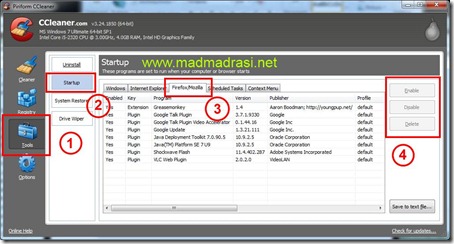
A word of caution, though. Use with care and even then, backup Firefox before attempting to tweak it. CCleaner can be downloaded from here [http://www.piriform.com/ccleaner].
No comments:
Post a Comment