As posted last Sunday, my PC blew up and I had to commandeer a friend’s PC to blog. Then it was time to pull out the motherboard and give it to the local ‘chip level’ repairman to take a look.
He finally took a look after 2 days and I don’t know what is more painful - trouble shooting a motherboard or watching such an attempt. Disgusted, I left.
Finally on Friday he gave me back the motherboard in lieu of Five Hundred Rupees (~ $ 10) as service charges. Try as I might, I couldn’t spot anything new on the Motherboard - the problem must have been a surface short which cleared up when the MB was thoroughly dusted and cleaned.
Whatever, it was a little frustrating. To top it, I had to spend about 2 hours on the friend’s commandeered PC before gathering up the courage to do some work and go online. The problem was, except for the Anti Virus / Firewall package (Comodo Internet Security), every security tool installed were out of date.
Either they were not the latest versions and were outdated by a month or so and if by chance the software was current, it did not have the latest updates.
On setting them right, it was time to install the Windows Live Writer and soon enough while attempting to edit some images, I found that the PC lacked a decent image editor.
Attempting to install Paint.NET was futile as it was a Windows XP installation with SP2 and not SP3, leaving me up the proverbial creek; worse, *adding* to the proverbial creek as I realised how insecure the PC was.
:-P
Thus pre-empted and searching for a small image editor, I learned of fotografix - a light weight image manipulation tool. At 355 KB zip file, it is easy to download. Fotografix doesn’t require any installation and unzipped occupies just ~825 KB disk space.
Fotografix is also easy on memory - when called up without loading an image, it occupies 8.2 MB (9MB when the following image [courtesy CNET] is opened). In comparison Paint.NET occupies 32 MB / 37.7 MB and MS Paint occupies 7.5 MB / 10.5 MB.
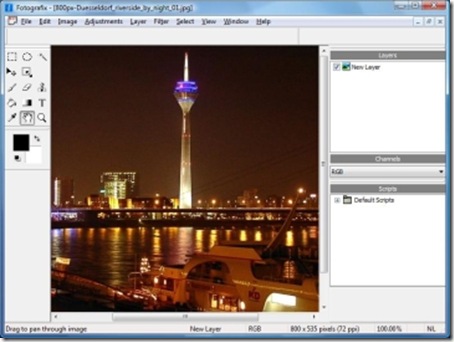
For the record, I am not suggesting Fotografix as a replacement for Paint.NET or GIMP or Photoshop, but only as a better alternative to MS Paint. It has some advanced features like Layers, Gradients, Adjustments, Filters, etc., in contrast to MS Paint and is also portable.
In short it is a good portable image editor to carry around for a quick, easy, casual photo editing needs. It makes my favourite list for another reason - Fotografix is the handiwork of another Madrasi.
:-)
BTW pointing out inadequacies in a friends PC while commandeering it is *not* ‘biting the hand that feeds’; it is just a reflection on how people ‘still’ refuse to ‘groom’ their PC and software.
Every PC user I know spends at least 10 minutes before the mirror every day, twice - once in the morning and again after getting home from work; but don’t care to spend 5 minutes a day or half-an-hour on weekends to update their PC.
He finally took a look after 2 days and I don’t know what is more painful - trouble shooting a motherboard or watching such an attempt. Disgusted, I left.
Finally on Friday he gave me back the motherboard in lieu of Five Hundred Rupees (~ $ 10) as service charges. Try as I might, I couldn’t spot anything new on the Motherboard - the problem must have been a surface short which cleared up when the MB was thoroughly dusted and cleaned.
Whatever, it was a little frustrating. To top it, I had to spend about 2 hours on the friend’s commandeered PC before gathering up the courage to do some work and go online. The problem was, except for the Anti Virus / Firewall package (Comodo Internet Security), every security tool installed were out of date.
Either they were not the latest versions and were outdated by a month or so and if by chance the software was current, it did not have the latest updates.
On setting them right, it was time to install the Windows Live Writer and soon enough while attempting to edit some images, I found that the PC lacked a decent image editor.
Attempting to install Paint.NET was futile as it was a Windows XP installation with SP2 and not SP3, leaving me up the proverbial creek; worse, *adding* to the proverbial creek as I realised how insecure the PC was.
:-P
Thus pre-empted and searching for a small image editor, I learned of fotografix - a light weight image manipulation tool. At 355 KB zip file, it is easy to download. Fotografix doesn’t require any installation and unzipped occupies just ~825 KB disk space.
Fotografix is also easy on memory - when called up without loading an image, it occupies 8.2 MB (9MB when the following image [courtesy CNET] is opened). In comparison Paint.NET occupies 32 MB / 37.7 MB and MS Paint occupies 7.5 MB / 10.5 MB.
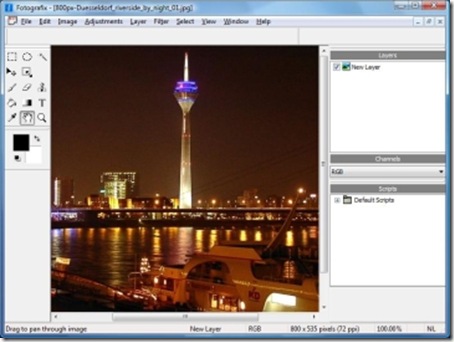
For the record, I am not suggesting Fotografix as a replacement for Paint.NET or GIMP or Photoshop, but only as a better alternative to MS Paint. It has some advanced features like Layers, Gradients, Adjustments, Filters, etc., in contrast to MS Paint and is also portable.
In short it is a good portable image editor to carry around for a quick, easy, casual photo editing needs. It makes my favourite list for another reason - Fotografix is the handiwork of another Madrasi.
:-)
BTW pointing out inadequacies in a friends PC while commandeering it is *not* ‘biting the hand that feeds’; it is just a reflection on how people ‘still’ refuse to ‘groom’ their PC and software.
Every PC user I know spends at least 10 minutes before the mirror every day, twice - once in the morning and again after getting home from work; but don’t care to spend 5 minutes a day or half-an-hour on weekends to update their PC.
No comments:
Post a Comment