The crash of my PC, the subsequent OS installation and the problems faced when I commandeered another’s PC earlier in the month, made me realise that my own ‘easy-to-patch’ files have not been updated since February.
In the last 8 months, there have been another 24 hotfixes released - and that is for the bare OS alone. As stated before in this blog, your PC might need additional hotfixes depending upon the IE, WMP and .NET versions installed.
You can read about the problems and the solutions to keep Windows XP patched in the earlier post ‘Keep Windows XP updated - the easy way’.
As explained in that post, the easiest way to ensure the PC is patched till current (Oct 2011) without using Auto-update is to:

Notes:
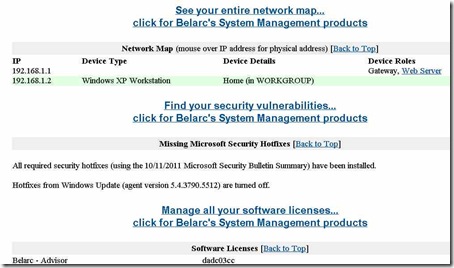
In the last 8 months, there have been another 24 hotfixes released - and that is for the bare OS alone. As stated before in this blog, your PC might need additional hotfixes depending upon the IE, WMP and .NET versions installed.
You can read about the problems and the solutions to keep Windows XP patched in the earlier post ‘Keep Windows XP updated - the easy way’.
As explained in that post, the easiest way to ensure the PC is patched till current (Oct 2011) without using Auto-update is to:
- Download the XPonlyOS.7z from my MediaFire account
- XPonlyOS.7z contains patches released till Feb-2011
- Download the XPonlyOS_1.7z from my MediaFire account
- XPonlyOS_1.7z contains patches released after Feb (till Oct-2011)
- Extract them to a convenient location like ‘C:\XPonlyOS’.
- Run ‘patch_xp_onlyos.bat’, reboot, and then run ‘patch_xp_onlyos_1.bat’, reboot.
- (read ‘Notes’ below)

Notes:
- The XPonlyOS.7z file is ~53 MB and extracts to ~92 MB
- The MD5 Hash is : 82cb70fa73623f2b8adc5e2ffcf40fba XPonlyOS.7z
- The SHA-1 Hash is: 0534677820ef256e45bd119dcfcc1f6997a7473c XPonlyOS.7z
- The XPonlyOS_1.7z file is ~9.3 MB and extracts to ~18.5 MB
- The MD5 Hash is : 03aa6fb1593f537b01c5a2e677a4c19e XPonlyOS_1.7z
- The SHA-1 Hash is: 29ff4666ddee78e449c849166ad83b888bc1c44d XPonlyOS_1.7z
- If your firewall protests too much, add the batch file to ‘trusted file/zone’ or as ‘installer/updater’.
- Modify the ‘PATHOFFIXES’ as per your download/saved location (The default is ‘C:\XPonlyOS’ & C:\XPonlyOS_1).
- If Belarc Advisor warns of more missing hotfix, download and install them.
- This applies to Windows XP Pro SP3, 32 bit edition only & not for other editions.
- Includes only the hotfix for the bare OS and not of IE, .NET, WMP or XML etc.
- Read the Licence page – it applies in full - don't blame me later.
- The Batch files have a ‘pause’ command after the first hotfix and before the last hotfix - to review if all patches have been applied without error.
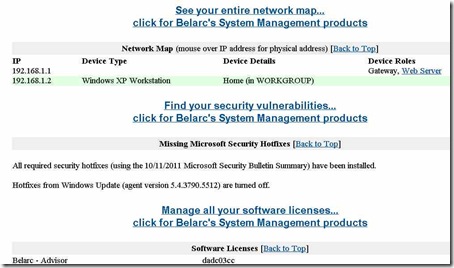
No comments:
Post a Comment