update: Superseded by Feb 2011 post
Keep Windows XP updated - the easy way
I still come across PCs installed with Win XP SP2 and guys without any thought about SP3 or post-SP3 patches. All had automatic updates disabled, but that is understandable (the haphazard connection speed and on-line-time makes automatic updates fail or partially install hotfix – leading to OS corruption).
This post is not about SP3 installation or about slipstreaming SP3, but about post-SP3 patches. There is not going to be an SP4 for Win XP, but the OS is not going to die off too – at least as long as extended support phase isn’t over in 2014.
That brings problem number one. Every patch Tuesday, MS will (may) release security hotfix for WinXP and there is no easy way keep the system patched, without automatic updates.
It also doesn’t cover the times when we format & reinstall the OS for various reasons. The obvious answer is to get a copy of those hotfix and store them for patching the OS at leisure.
Which leads us to the next problem. As of Oct 2010, there are 88 security fixes (Critical, Important and Moderate) for the bare OS alone. Depending upon the versions of IE, .NET and WMP, there could be 15 more (even more, if you've additional MS software).
Depending upon the patch and PC security settings, installing every patch may involve 4 to 7 clicks (‘Double click + Run + Next + I agree + Next + Reboot Later + Finish’). If it is painful now, think about the next three-and-a-half years of patches left! No wonder the guys don’t bother to patch.
So, here I give away the two max.madrasi ways to apply the patches – easy and too-easy. Both are an unattended, one reboot way to patch the OS and get up to speed.
The easy way:
The too-easy way:
Either way, watch the system being patched without bothering you. It takes about 45 minutes in my PC. After that scan with the free Belarc Advisor to check whether the PC is up to date.
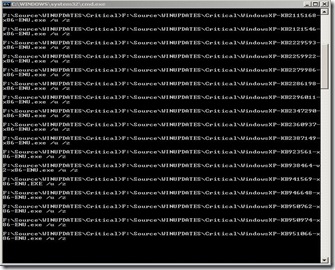
Note:
Keep Windows XP updated - the easy way
Download all the post-SP3 patches to a folder on the PC. My own is in “F:\Source\WINUPDATES\XPonlyOS”.Create a list of files in the folder. The easiest way to do that is by typing ‘dir /a /b /-p /o:gen >filelisting.txt’ at the command prompt. Only make sure you are in the ‘XPonlyOS’ folder.Edit the filelisting.txt to reflect thisMS support articleand save it as abatch file. Use the ‘Replace’ command inNotepad++:Replace >>> .exe^p >>> with >>> .exe /u /z^p >>> Replace AllReplace >>> WindowsXP >>> with >>> %PATHTOFIXES%\WindowsXP >>> Replace All
The final file has to resemble this: (Replace last line ‘/z’ with ‘/forcerestart’)@echo off
setlocal
set PATHTOFIXES=D:\XPonlyOS
@echoon
%PATHTOFIXES%\WindowsXP-KB######-x86-ENU.exe /m /z
%PATHTOFIXES%\WindowsXP-KB######-x86-ENU.exe /u /PATHTOFIXES%\WindowsXP-KB######-x86-ENU.exe /u /forcerestart
-
Make sure the batch file is in same folder and run it. (read ‘Notes’ below)
Download theXPonlyOS.7zorXPonlyOS.zipfrom the maxmadrasi account atMediaFire.Extract it to a convenient location like ‘D:\XPonlyOS’.Open the folder and run ‘patchxp_upto_oct2010.bat’. (read ‘Notes’ below)
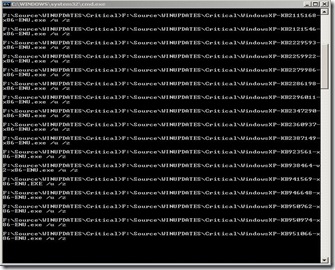
Note:
The XPonlyOS.7z file is ~43 MB and extracts to ~77 MBThe MD5 Hash is : 3798cd94258043d7e0384d3cd11da154 XPonlyOS.7zThe SHA-1 Hash is: 6f35be11e3fb46af0917de231691340fc9d3f1c5 XPonlyOS.7zThe XPonlyOS.zip file is ~76 MB and extracts to ~77MBThe MD5 Hash is : 9d46847499d9b8f4bc9ecb2678454881 XPonlyOS.zipThe SHA-1 Hash is: cf8c3025a6ff0ff71a0adf040578a45096b12a01 XPonlyOS.zipIf your firewall protests too much, add the batch file to ‘trusted file/zone’.Modify the ‘PATHOFFIXES’ as per your download/saved location.If Belarc Advisor warns of more missing hotfix, download and install them.This applies to WinXP Pro, 32 bit edition only & may not work with other editions.Includes only the hotfix for the bare OS and not of IE, .NET, WMP or XML etc.Read theLicencepage – it applies in full - don't blame me later.
No comments:
Post a Comment