One of the worst irritants of Yahoo Messenger is there cannot be multiple instances running; that is, if you have 2 yahoo ids, you cannot log into both at same time. For example, my nephew usually logs into Yahoo Messenger from 6 - 8 p.m. & the whole day on all holidays. During this time, I cannot log in, and loose touch with my contacts.
So, what to do? Here is the solution. But remember the standard warning: Fingering with the registry can make your PC doggy 'doo-doo'. So use at your own risk, even though I've done these fingerings and works alright for me.
Multiple Yahoo messenger:
* Note:- In your Yahoo Messenger Log-in page, 'uncheck' Sign-in automatically box. With this trick you can open multiple instances of Yahoo Messenger; but you cannot log-in multiple 'times' with same ID.
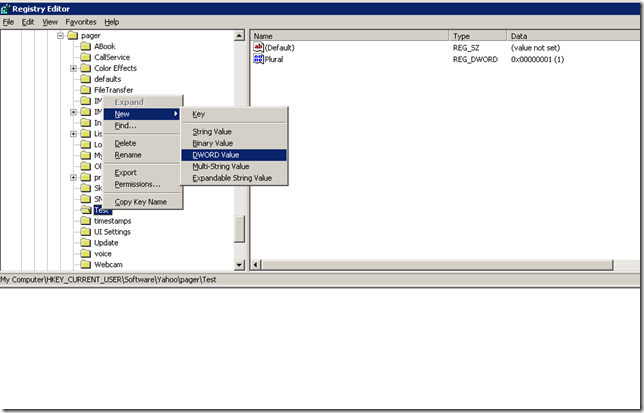
So, what to do? Here is the solution. But remember the standard warning: Fingering with the registry can make your PC doggy 'doo-doo'. So use at your own risk, even though I've done these fingerings and works alright for me.
Multiple Yahoo messenger:
- Open Registry Editior [Click Start >> Run >> type 'regedit' (without quotes) >> Click OK]
- Move to the Registry Key [HKEY_CURRENT_USER\Software\yahoo\pager\Test]
- [Click on the small plus within box before each key [+]HKEY_CURRENT_USER]
- [Scroll down the entries when it drops down till you find [+]Software]
- [Click on the small plus within box & scroll down till you reach [+]Yahoo] & so on ... till you reach the key 'Test'
- [Click on the 'Test' Key >> On the right pane you will see 2 entries : Default & Plural]
- The Plural sub-key will be "0x00000000(0)".
- Right click on 'Plural' & select 'Modify'.
- Pop-up Box named "Edit DWORD value" will Open;
- Change the flashing '0' in the 'Value Data' Box to "1" >> Click OK.
- The Plural sub-key will be "0x00000001(1)" now.
- Close Regedit & start Yahoo Messenger, once, twice or any number of times. Log in as many ids as you want/have.
* Note:- In your Yahoo Messenger Log-in page, 'uncheck' Sign-in automatically box. With this trick you can open multiple instances of Yahoo Messenger; but you cannot log-in multiple 'times' with same ID.
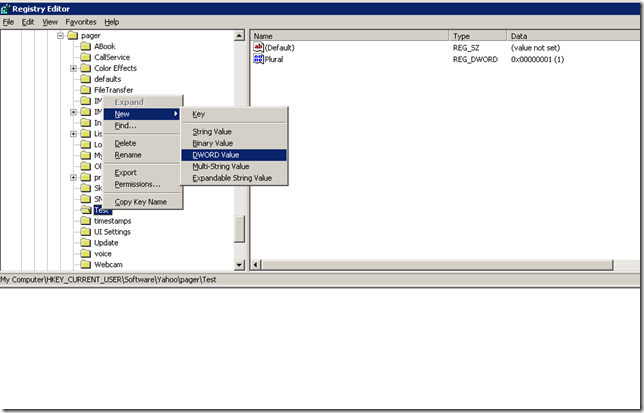
No comments:
Post a Comment